IPv4 address converter
Convert an IP address into decimal, binary, hexadecimal, or even an IPv6 representation of it.
FAQ
- Enter an IPv4 address in the standard format (e.g., 192.168.1.1)
- The tool will automatically convert the address to the following formats:
- Decimal (32-bit number)
- Hexadecimal
- Binary (32 bits)
- IPv6 representation (full format)
- IPv6 representation (shortened format)
- Click the copy button to copy any value to clipboard
- Decimal: The 32-bit unsigned integer representation of the IP address.
- Hexadecimal: The hexadecimal representation of the IP address (often used in networking tools).
- Binary: The binary representation showing all 32 bits of the IPv4 address.
- IPv6: The full IPv6 representation of the IPv4 address (using the IPv4-mapped IPv6 address format).
- IPv6 (short): The shortened IPv6 representation, omitting leading zeros and using the :: syntax for zero compression.
- Network troubleshooting and analysis
- Configuring firewalls and security tools
- Understanding and working with different IP notations in network protocols
- Testing IPv4 to IPv6 mapping for transition purposes
- Educational purposes for understanding IP address formats
Related Tools
You might also find these useful

Mac Address Lookup
Lookup the vendor and manufacturer of a device by its MAC address.

IPv4 Range Expander
Calculate a valid IPv4 subnet from a start and end address range. Get CIDR notation and subnet information with this free online tool.
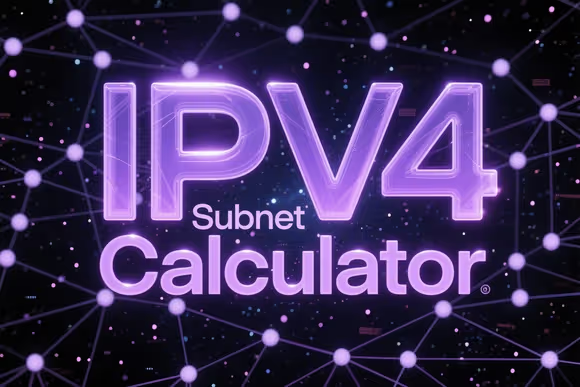
IPv4 Subnet Calculator
Calculate subnet information from IPv4 CIDR blocks. Get network address, mask, range, and more with this free online subnet calculator.

Mac Address Generator
Generate random MAC addresses for testing and development.
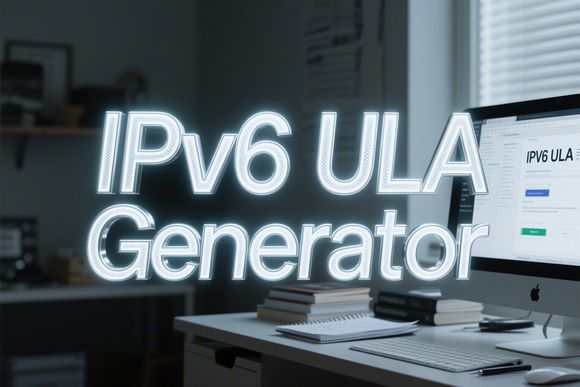
IPv6 ULA Generator
Generate your own local, non-routable IPv6 addresses for your network according to RFC4193. Create Unique Local Addresses (ULA) for your internal network.

WiFi QR Code Generator
Generate WiFi QR codes for easy network sharing. Create scannable QR codes that allow instant WiFi connection without typing passwords. Free online tool with customizable options.