Convert HEIC to PNG Online Free - HEIC to PNG Converter
Convert HEIC to PNG files instantly with our free online HEIC to PNG converter. Transform Apple iPhone photos from HEIC format to lossless PNG format with transparency support and perfect quality preservation. Convert up to 20 HEIC files at once - no software installation required!
Need JPEG instead? Try our HEIC to JPEG converter for smaller file sizes with adjustable quality settings.
or drop multiple HEIC files here
Convert HEIC to PNG - Supports up to 20 files at once
HEIC to PNG Conversion - Why Convert HEIC to PNG?
Our HEIC to PNG converter is the fastest way to convert HEIC files to PNG format online. HEIC (High Efficiency Image Container) is Apple's modern image format, while PNG offers lossless compression with transparency support. Converting HEIC to PNG ensures perfect image quality preservation with universal compatibility across all platforms and devices.
Key Benefits of Our HEIC to PNG Converter:
- Lossless Quality - PNG maintains perfect image quality without compression artifacts
- Transparency Support - PNG format supports alpha channel for transparent backgrounds
- Batch Processing - Convert up to 20 HEIC files to PNG simultaneously
- Privacy Protected - All HEIC to PNG conversion happens locally in your browser
- Universal Compatibility - PNG files work on all devices and platforms
- No Registration - Start converting HEIC to PNG instantly
PNG (Portable Network Graphics) is a lossless image compression format that offers several advantages:
- Lossless Compression - Perfect image quality preservation without any data loss
- Transparency Support - Alpha channel support for transparent backgrounds
- Universal Support - Compatible with all web browsers and image editors
- Professional Quality - Ideal for graphics, logos, and images requiring perfect quality
While HEIC offers efficient compression, PNG provides unique benefits for specific use cases:
PNG Advantages:
- Perfect Quality - Zero quality loss during conversion
- Transparency - Support for transparent backgrounds
- Web-Ready - Ideal for web graphics and professional use
- Editing-Friendly - Better for further image editing
Best Use Cases for PNG:
- Professional photography requiring perfect quality
- Images with transparent backgrounds
- Graphics and logos for web use
- Images requiring further editing
Follow these simple steps to convert your HEIC files to PNG format:
- Upload HEIC Files - Click "Upload your images" or drag and drop your HEIC/HEIF files (up to 20 files at once)
- Preview Files - Review your selected HEIC files in the preview grid
- Convert HEIC to PNG - Click "Convert to PNG" to process all your Apple photos with lossless quality
- Download PNG Files - Click "Download All" to save all converted files or download them individually
PNG Format Benefits:
- Lossless - Perfect quality preservation with no compression artifacts
- Transparency - Full alpha channel support for transparent backgrounds
- Professional - Ideal for high-quality graphics and professional use
- Web-Ready - Perfect for websites, presentations, and digital media
Key Features of Our HEIC to PNG Converter:
- Batch HEIC Conversion - Convert up to 20 HEIC files to PNG at once
- Lossless PNG Output - Perfect quality preservation with no compression loss
- Fast HEIC to PNG Processing - Client-side conversion for speed and privacy
- No Software Installation - Convert HEIC to PNG directly in your web browser
- Transparency Preservation - Maintains alpha channel information when present
- Drag & Drop HEIC Upload - Easy file selection with multi-file drag and drop
- Instant PNG Preview - See converted images before downloading
- Free HEIC to PNG Conversion - No file size limits or conversion quotas
- Apple Photos Compatible - Works with iPhone, iPad, and Mac HEIC files
Privacy & Security of HEIC to PNG Conversion:
- All HEIC to PNG processing happens locally in your browser
- No HEIC files are uploaded to external servers
- Your Apple photos never leave your device during conversion
- No registration required to convert HEIC to PNG
- GDPR compliant HEIC to PNG converter
Supported File Formats:
- Input: HEIC, HEIF files (Apple's High Efficiency Image format)
- Output: PNG files (Portable Network Graphics - lossless format)
- Maintains original image dimensions during HEIC to PNG conversion
- Preserves transparency information when converting HEIC to PNG
- Compatible with iPhone 7+, iPad Pro, and newer Apple devices
Is this HEIC to PNG converter free to use?
Yes, our HEIC to PNG converter is completely free with no limitations on file size or number of conversions. Convert HEIC to PNG without any cost or registration requirements.
What's the difference between PNG and JPEG for HEIC conversion?
PNG offers lossless compression with perfect quality preservation and transparency support, while JPEG uses lossy compression with smaller file sizes. Choose PNG for professional use and perfect quality, JPEG for smaller files and web sharing. If you need smaller files, try our HEIC to JPEG converter instead.
Are my HEIC files safe when converting to PNG?
Absolutely. All HEIC to PNG conversion happens locally in your browser. Your Apple photos are never uploaded to our servers or shared with third parties during the conversion process.
Will converted PNG files work on all devices?
Yes, PNG is universally supported across all devices, operating systems, and web browsers. Converting HEIC to PNG ensures maximum compatibility with transparency support.
Can I convert multiple HEIC files to PNG at once?
Yes! You can upload and convert up to 20 HEIC/HEIF files to PNG at once. Just select multiple files or drag and drop them all together for batch HEIC to PNG conversion.
Do I need to install software to convert HEIC to PNG?
No software installation required! Our online HEIC to PNG converter works directly in your web browser. Simply upload your HEIC files and convert them to PNG instantly.
Will PNG files be larger than the original HEIC files?
Yes, PNG files are typically larger than HEIC files because PNG uses lossless compression while HEIC uses efficient lossy compression. However, PNG preserves perfect image quality and supports transparency.
Does PNG conversion preserve transparency from HEIC files?
Yes, our converter preserves any transparency information present in HEIC files when converting to PNG format, maintaining the alpha channel for transparent backgrounds.
Related HEIC Conversion Tools
HEIC to JPEG Converter
Convert to JPEG for smaller file sizes with quality control
Related Tools
You might also find these useful
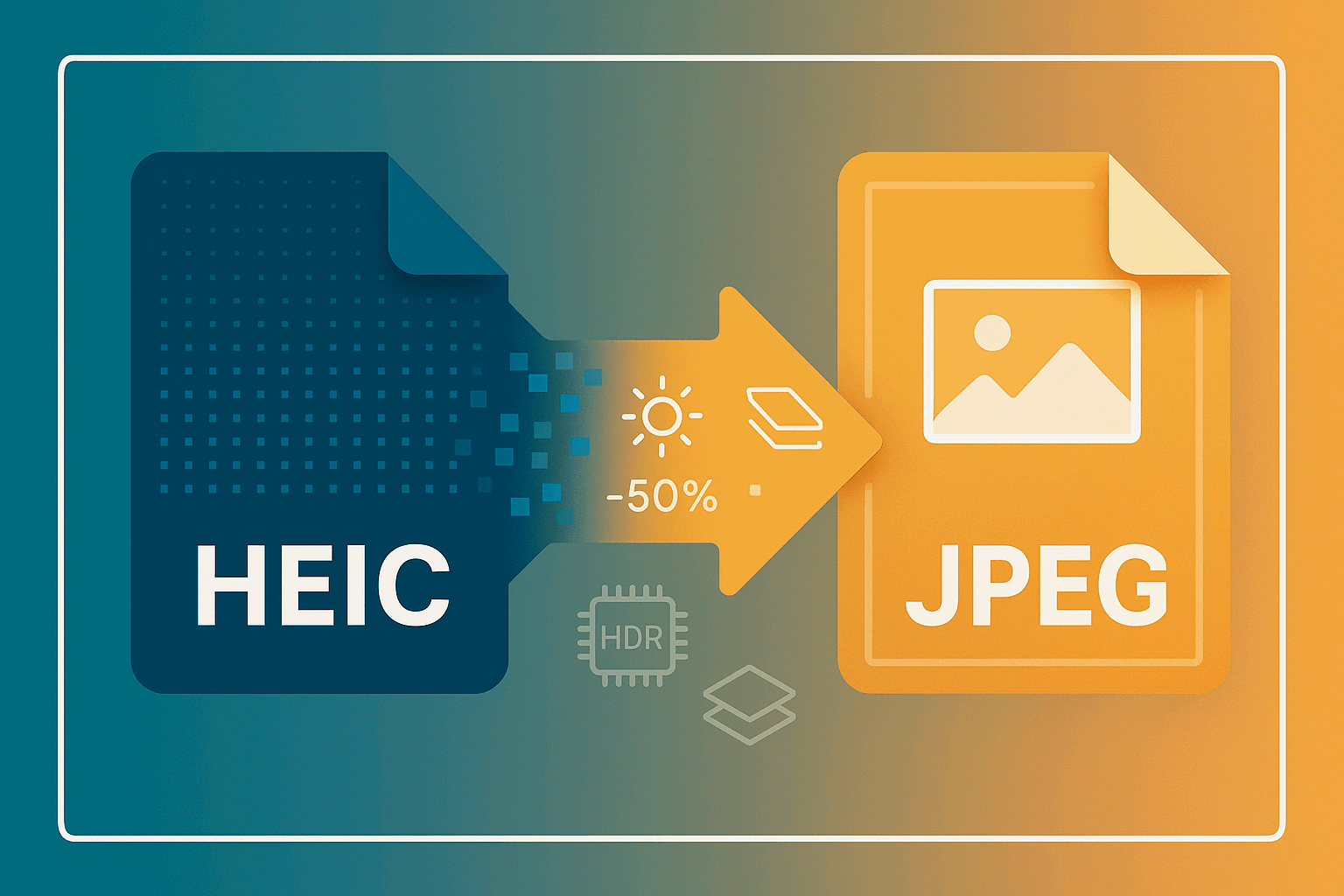
HEIC to JPEG Converter
Convert HEIC/HEIF images to JPEG format online. Fast, free, and private conversion for Apple iPhone photos with smaller file sizes.
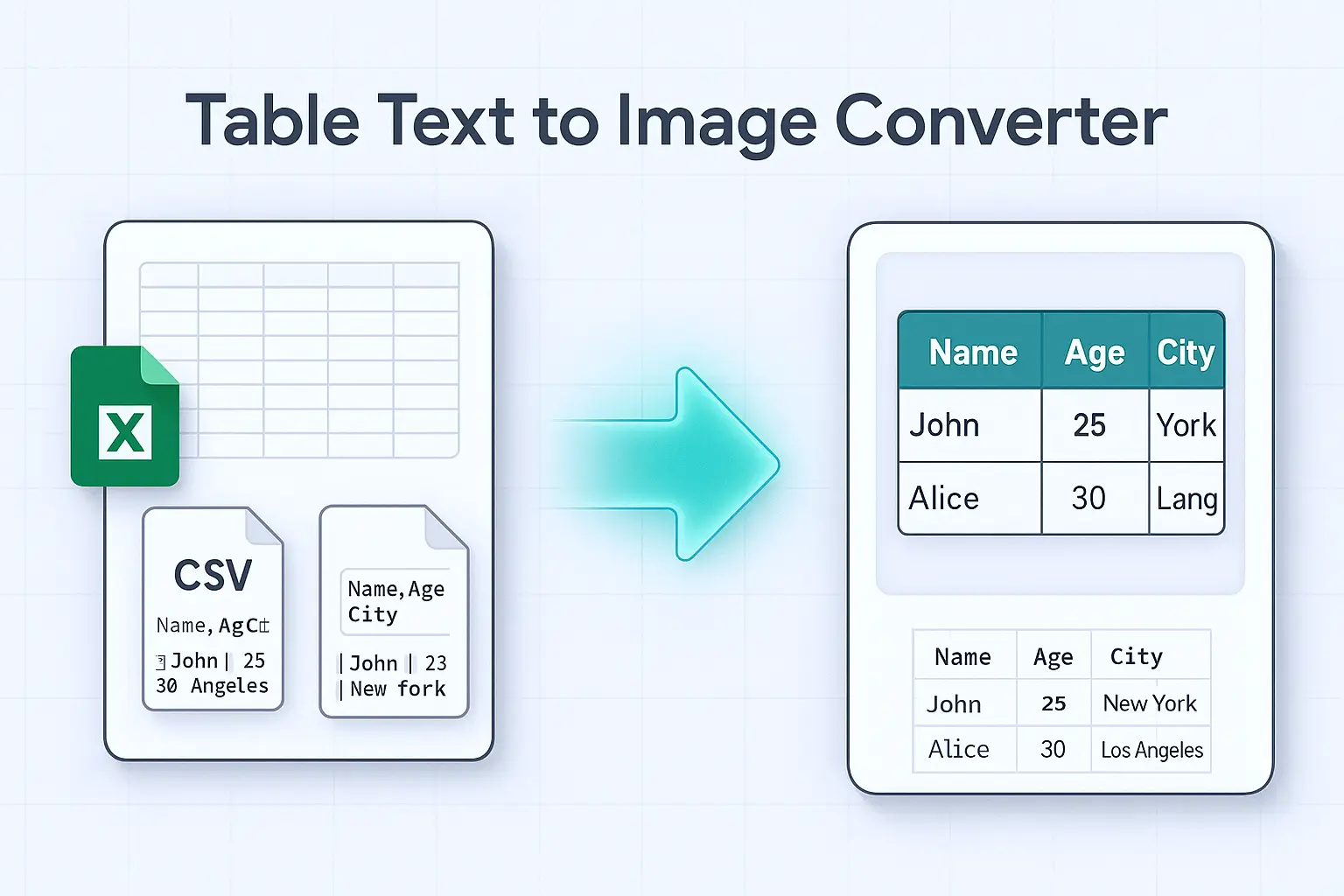
Table Text to Image
Convert text tables to images with this free online tool. Perfect for creating beautiful images of your data.
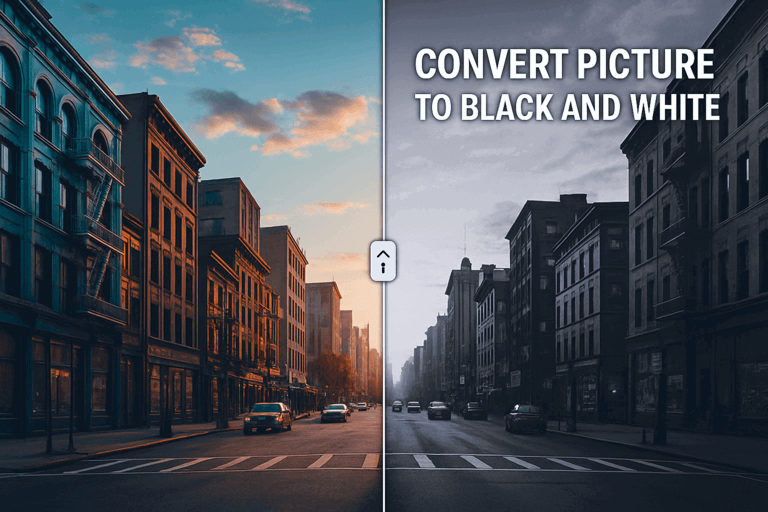
Convert Picture to Black and White
Convert pictures to black and white with this free online tool. Perfect for creating beautiful black and white images.
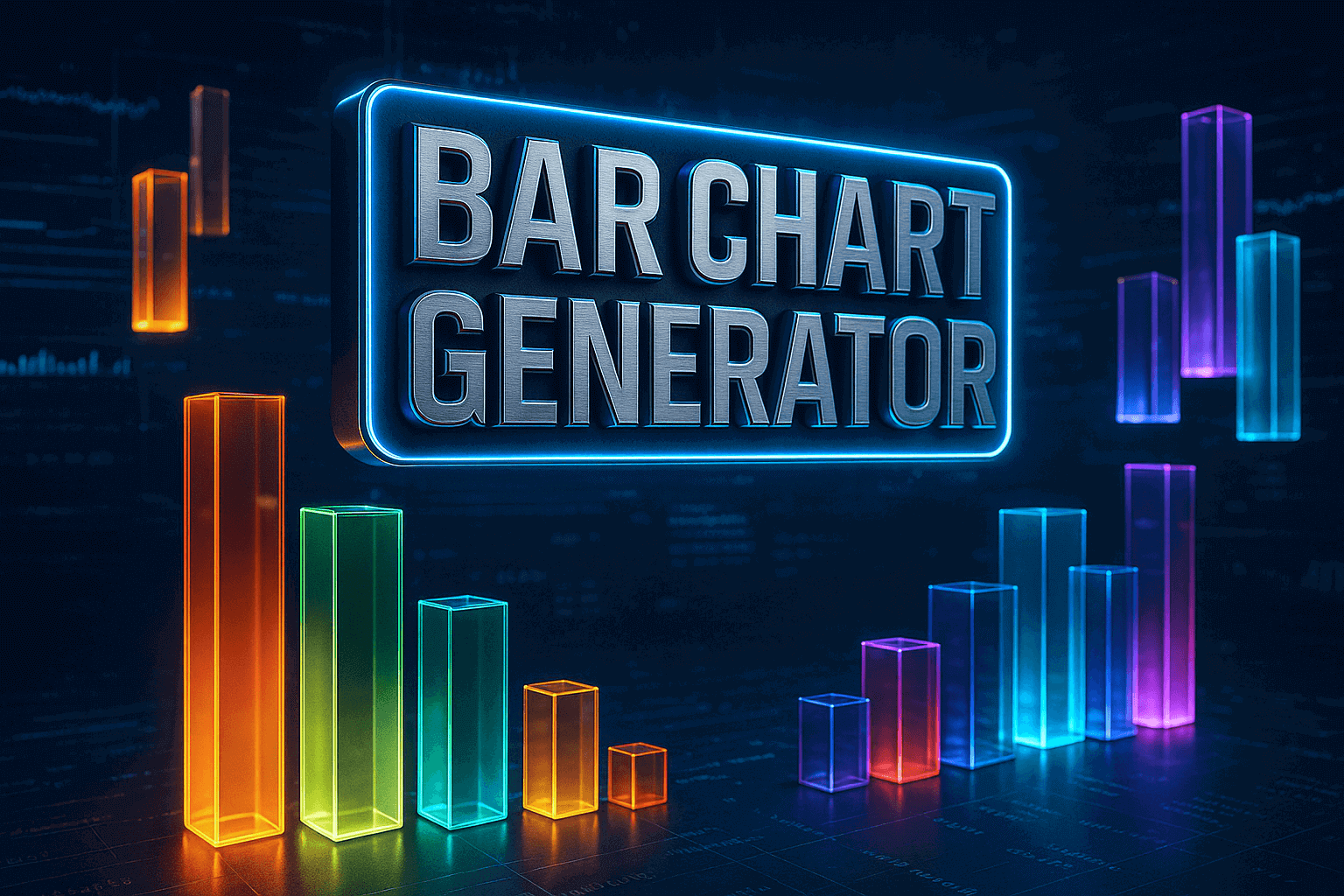
Bar Chart Generator
Create bar charts with this free online tool. Perfect for creating beautiful charts and graphs.
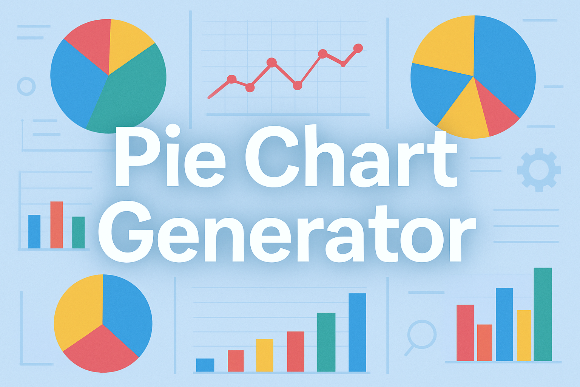
Pie Chart Generator
Create pie charts with this free online tool. Perfect for creating beautiful charts and graphs.

JSON XML Converter
Convert JSON to XML format easily. Transform data between these popular formats with this free online tool.