JSON Formatting Tool
Professional JSON Formatting tool for developers and data analysts. Format, beautify and validate your JSON with customizable indentation. Full support for JSON5 with comments, trailing commas, and modern syntax features.
Formatting Options
The Ultimate Guide to JSON Formatting
JSON formatting is the process of structuring JSON data with proper indentation, line breaks, and spacing to enhance readability. Our JSON Formatting tool transforms compact or minified JSON into a well-organized, human-readable format while preserving data integrity. Whether you're debugging, developing APIs, or analyzing data structures, proper JSON formatting is essential for efficient workflow.
Our JSON Formatting tool leverages JSON5 capabilities, extending standard JSON with developer-friendly features:
- Single and multi-line comments for better code documentation
- Trailing commas in objects and arrays for easier version control
- Unquoted object keys for cleaner syntax
- Flexible string quoting with both single and double quotes
- Extended number formats with leading/trailing decimal points
- Support for hexadecimal numbers and special values like +Infinity, -Infinity, NaN
- Multi-line strings with proper line continuation
- Enhanced code readability for faster development and debugging
- Simplified troubleshooting of complex JSON structures
- Improved collaboration by making data structures more accessible to team members
- Visual identification of nested elements' hierarchy and relationships
- Easier manual editing and maintenance of JSON documents
- Consistent presentation for documentation and knowledge sharing
- Quick conversion between minified and human-readable formats
What is the purpose of JSON formatting?
JSON formatting transforms compact JSON data into a structured, indented format that's easier to read, analyze, and debug. While computers can process minified JSON efficiently, human developers benefit significantly from properly formatted JSON when working with data structures.
How does JSON formatting handle comments and non-standard syntax?
Our JSON Formatting tool uses JSON5 for parsing, which allows comments and various syntax extensions. It preserves the semantic structure while converting to standard JSON formatting. Comments are processed during parsing but not included in the formatted output as they're not part of standard JSON specification.
What indentation style is best for JSON formatting?
The optimal indentation depends on your specific use case and team standards. For web applications and APIs, 2-space indentation is common and space-efficient. For complex data structures or documentation, 4-space indentation may improve readability. Our tool supports multiple indentation options to match your preferences.
Can JSON formatting help identify syntax errors?
Yes! Proper JSON formatting makes it much easier to spot syntax errors, missing brackets, or structural issues. Our tool validates the JSON during formatting and provides clear error messages if the JSON is invalid, helping you quickly identify and fix problems.
Is formatted JSON still valid for API requests and responses?
Absolutely. JSON formatting only affects whitespace and presentation, not the underlying data structure. Formatted JSON remains fully valid for all technical applications including API requests/responses, data storage, and configuration files.
How can JSON formatting improve development workflow?
Properly formatted JSON speeds up development by making data structures immediately understandable, facilitating faster debugging, enabling easier manual edits, and improving code review processes. It's an essential practice for maintaining high-quality, maintainable codebases.
Related Tools
You might also find these useful

JSON Minify
Minify and compress your JSON by removing unnecessary whitespace. Supports JSON5 format with comments and more flexible syntax.

JSON XML Converter
Convert JSON to XML format easily. Transform data between these popular formats with this free online tool.

JSON TOML Converter
Convert JSON to TOML format easily. Transform data between these popular formats with this free online tool.
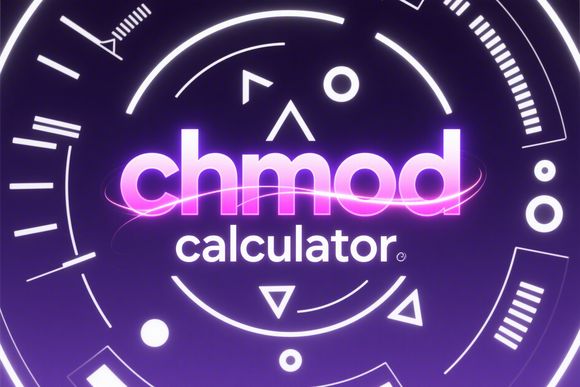
Chmod Calculator
Calculate file permissions based on octal, symbolic, and decimal formats.
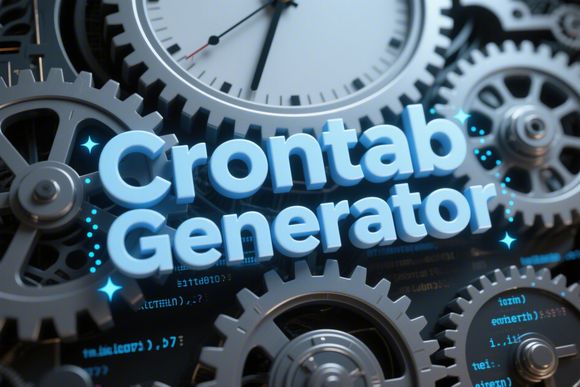
Crontab Generator
Generate crontab expressions for scheduling tasks.
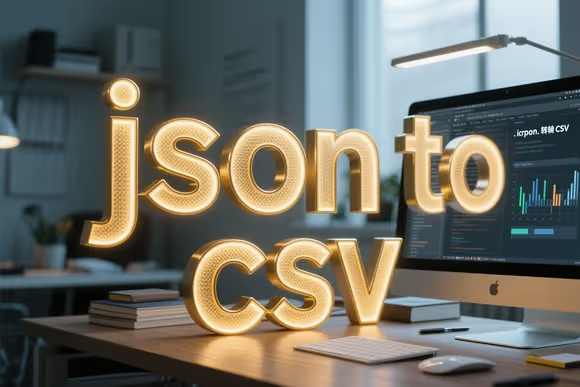
JSON to CSV
Convert JSON to CSV format easily. Validate and format JSON with JSON5 support. Process your data entirely in the browser with no server uploads.