JSON YAML Converter
Convert between JSON and YAML formats with precision. Perfect for configuration files, API specifications, and data transformation tasks.
Your JSON
Generated YAML
About JSON and YAML Conversion
JSON and YAML are widely used data serialization formats with different strengths. This converter helps you transform between these formats while preserving structure and data types.
| Feature | JSON | YAML |
|---|---|---|
| Readability | Good for machines | Optimized for human readability |
| Comments | Not supported in standard | First-class support with # symbol |
| Syntax | Strict, requires quotes and braces | Relaxed, uses indentation and minimal punctuation |
| Hierarchies | Uses nested objects with braces | Uses indentation (whitespace) for nesting |
| Multiline strings | Requires escape sequences | Supported with block scalars (|, >) |
| References | No native support for references | Supports anchors (&) and aliases (*) for references |
| Common uses | APIs, data exchange, web | Configuration, Docker, Kubernetes, documentation |
JSON is ideal for:
- Web APIs and data exchange
- Browser-based applications
- Data serialization with JavaScript
- When strict syntax is preferred
- When parsing performance is critical
YAML excels at:
- Configuration files for applications and services
- Kubernetes and Docker Compose files
- CI/CD pipelines (GitHub Actions, GitLab CI, etc.)
- Data with comments and documentation needs
- Complex hierarchical structures
- When human readability is a priority
How are JSON objects converted to YAML?
JSON objects are converted to YAML mappings using indentation to represent nested structures. The curly braces and most quotes are removed for cleaner readability.
How are YAML anchors and aliases handled in JSON?
YAML anchors and aliases (reference system) are expanded into repeated content in JSON, as JSON has no native concept of references or pointers within the document.
Are YAML comments preserved when converting to JSON?
No, YAML comments are not preserved in the JSON output since JSON does not support comments. If you need to preserve comments, consider using a different format or custom annotation system.
How are complex YAML features handled?
Advanced YAML features like tags, merge keys, and complex mapping types are converted to their JSON equivalents where possible. Some YAML-specific features may be simplified in the conversion process.
Related Tools
You might also find these useful

JSON XML Converter
Convert JSON to XML format easily. Transform data between these popular formats with this free online tool.

JSON TOML Converter
Convert JSON to TOML format easily. Transform data between these popular formats with this free online tool.
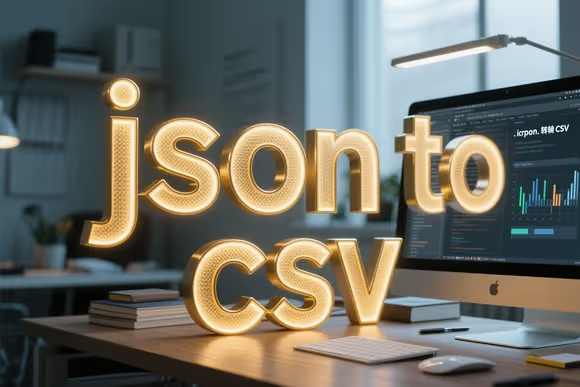
JSON to CSV
Convert JSON to CSV format easily. Validate and format JSON with JSON5 support. Process your data entirely in the browser with no server uploads.

JSON Formatter
Format and beautify JSON with customizable indentation. Supports JSON5, comments, trailing commas and advanced formatting options.

JSON Minify
Minify and compress your JSON by removing unnecessary whitespace. Supports JSON5 format with comments and more flexible syntax.
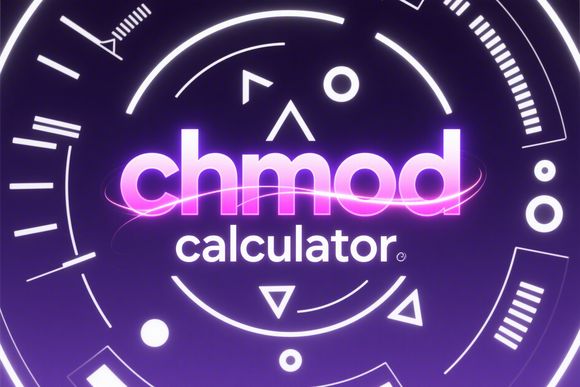
Chmod Calculator
Calculate file permissions based on octal, symbolic, and decimal formats.