JSON TOML Converter
Convert between JSON and TOML formats with precision. Perfect for configuration management, development workflows, and data transformation.
Your JSON
Generated TOML
About JSON and TOML Conversion
JSON and TOML are popular data formats used for different purposes in modern development. This converter helps you transform between these formats while preserving structure and special elements.
| Feature | JSON | TOML |
|---|---|---|
| Readability | Good for structured data | Optimized for configuration files |
| Comments | Not supported in standard | First-class support with # symbol |
| Date/Time | No native datetime type | Native datetime support (RFC 3339) |
| Tables/Hierarchies | Uses nested objects with braces | Uses explicit [table] and [[array]] syntax |
| Multiline strings | Requires escape sequences | Supported with triple quotes """...""" |
| Common uses | APIs, data exchange, web | Configuration files, settings |
JSON is ideal for:
- Web APIs and data exchange
- Browser-based applications
- Data serialization with JavaScript
- When wide language support is needed
- When parsing performance is critical
TOML excels at:
- Application configuration files
- Settings that humans need to edit
- Projects requiring inline comments
- Data with explicit date/time values
- When hierarchical organization is important
- Rust, Python, and Go projects (popular usage)
How are JSON objects converted to TOML?
Nested JSON objects are converted to TOML tables using the [tablename] syntax. Deeper nesting uses dot notation like [table.subtable] to represent the hierarchy.
How are TOML tables represented in JSON?
TOML tables (both standard and inline) are converted to nested JSON objects. Array tables ([[array]]) are converted to arrays of objects in JSON.
Are TOML comments preserved when converting to JSON?
No, TOML comments are not preserved in the JSON output since JSON does not support comments. If you need to preserve comments, consider using a different format or custom annotation system.
How are TOML dates handled in JSON?
TOML dates are converted to ISO string representations in JSON, since JSON has no native date type. When converting back to TOML, these strings will remain as strings unless manually converted to TOML date format.
Related Tools
You might also find these useful

JSON XML Converter
Convert JSON to XML format easily. Transform data between these popular formats with this free online tool.
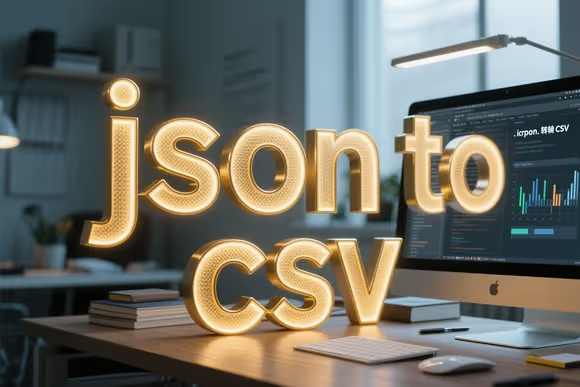
JSON to CSV
Convert JSON to CSV format easily. Validate and format JSON with JSON5 support. Process your data entirely in the browser with no server uploads.

JSON YAML Converter
Convert JSON to YAML format easily. Transform data between these popular formats with this free online tool.

JSON Formatter
Format and beautify JSON with customizable indentation. Supports JSON5, comments, trailing commas and advanced formatting options.

JSON Minify
Minify and compress your JSON by removing unnecessary whitespace. Supports JSON5 format with comments and more flexible syntax.
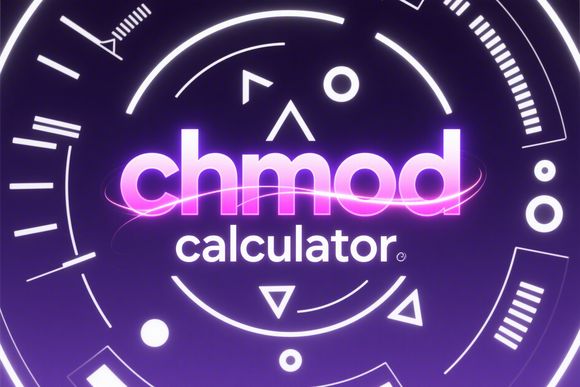
Chmod Calculator
Calculate file permissions based on octal, symbolic, and decimal formats.