Chmod Calculator
Compute your chmod permissions and commands with this online calculator.
| Owner (u) | Group (g) | Public (o) | |
|---|---|---|---|
| Read (4) | |||
| Write (2) | |||
| Execute (1) |
Frequently Asked Questions
chmod is a Unix command used to change the access permissions of files and directories. The name is an abbreviation of "change mode". The command modifies the file system modes of files and directories.
In the numeric notation of chmod, each digit represents specific permissions:
- 4 stands for "read permission"
- 2 stands for "write permission"
- 1 stands for "execute permission"
- 0 stands for "no permission"
These values are added together to create the final permission value for each user group. For example, a permission of 7 (4+2+1) means read, write, and execute permissions.
The symbolic notation consists of 10 characters:
- The first character indicates the file type (- for regular file, d for directory)
- Characters 2-4 represent the owner permissions (r=read, w=write, x=execute, -=no permission)
- Characters 5-7 represent the group permissions
- Characters 8-10 represent the permissions for others (public)
Related Tools
You might also find these useful

JSON Formatter
Format and beautify JSON with customizable indentation. Supports JSON5, comments, trailing commas and advanced formatting options.
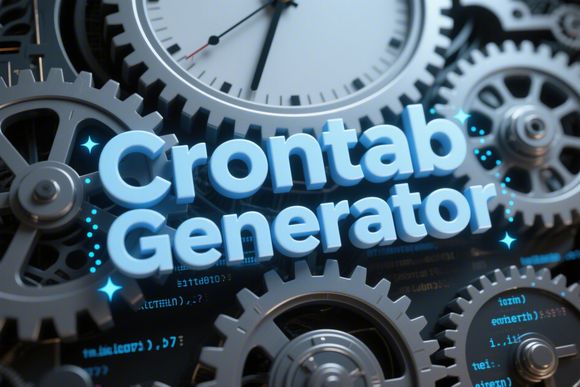
Crontab Generator
Generate crontab expressions for scheduling tasks.

JSON Minify
Minify and compress your JSON by removing unnecessary whitespace. Supports JSON5 format with comments and more flexible syntax.
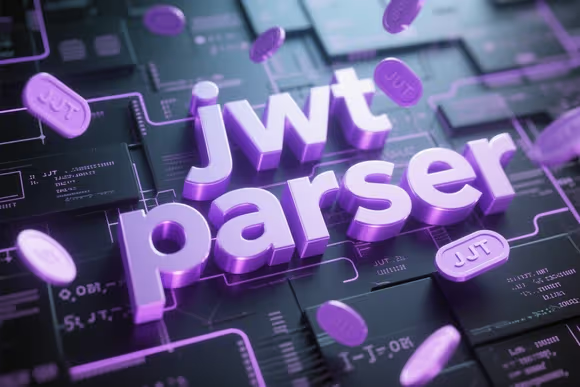
JWT Parser
Parse and decode JWT tokens.

JSON XML Converter
Convert JSON to XML format easily. Transform data between these popular formats with this free online tool.

JSON TOML Converter
Convert JSON to TOML format easily. Transform data between these popular formats with this free online tool.