🔳 QRCode Generator
Professional QRCode Generator tool - Create custom QR codes instantly for URLs, text, WiFi, and more. Free online qrcode-generator with advanced customization.
⚙️ QRCode Generator Settings
📱 Generated QRCode Preview
QRCode Generator Ready
Enter your content above to create a professional QR code with our qrcode-generator
📚 How to Use QRCode Generator
Enter Content
Type or paste your text, URL, or data into the content field
Customize Design
Choose colors, size, and error correction level for your QRCode
Preview QRCode
Watch your QR code generate automatically in real-time
Download
Click download to save your custom QRCode as a PNG file
Best Contrast
Use dark colors on light backgrounds for optimal scanning
Size Matters
Larger QR codes with higher error correction work better for printing
✨ QRCode Generator Features
Custom QRCode Colors
Personalize your QR codes with custom foreground and background colors using our qrcode-generator
Flexible Sizing
Adjust size and margins for perfect integration
Error Correction
Multiple levels of damage resistance
Instant QRCode Generation
Real-time QR code preview as you type with our fast qrcode-generator
🎯 QRCode Generator Use Cases
- Website URLs and landing pages
- Contact information (vCards)
- Product catalogs and menus
- Social media profiles
- Email addresses and phone numbers
- App download links
- WiFi network sharing
- Event invitations and details
- Personal websites and portfolios
- Location coordinates and maps
- Social media links
- Contact information sharing
- Course materials and resources
- Assignment submission links
- Conference and meeting details
- Digital business cards
- Portfolio and resume links
- Research and documentation
📱 How to Scan QR Codes
Android Devices
Android 8.0 and newer
Open Camera App
Launch your default camera application
Point at QR Code
Align the QR code within the camera frame
Tap Notification
Touch the popup that appears to open the content
iPhone/iPad
iOS 11 and newer
Open Camera App
Use the built-in Camera app
Frame QR Code
Position the QR code in the viewfinder
Tap Banner
Touch the yellow notification banner at the top
❓ Frequently Asked Questions
Yes, our qrcode-generator is 100% free to use. You can create unlimited QR codes without any registration, watermarks, or hidden fees. Generate as many QR codes as you need for personal or commercial use.
Our QRCode Generator supports various types of content:
- URLs: Website links, landing pages
- Text: Plain text messages, notes
- Contact Info: Phone numbers, email addresses
- WiFi: Network credentials (use our WiFi QR tool)
- Social Media: Profile links, handles
- Location: GPS coordinates, addresses
Maximum capacity: ~4,296 alphanumeric characters
Absolutely! Our qrcode-generator offers extensive customization:
- Colors: Custom foreground and background colors
- Size: From 200px to 500px dimensions
- Margin: Adjustable white space around the code
- Error Correction: Four levels of damage resistance
Tip: Ensure good contrast between colors for optimal scanning
Error correction helps QR codes remain scannable even when damaged:
| Level | Recovery | Best For |
|---|---|---|
| 🟢 Low | ~7% | Digital display, clean environments |
| 🟡 Medium | ~15% | General use, balanced option |
| 🟠 Quartile | ~25% | Printed materials, outdoor use |
| 🔴 High | ~30% | Industrial, harsh conditions |
QR codes are downloaded as PNG images, which provide the best quality and compatibility. PNG format supports transparency, maintains sharp edges, and works perfectly for both digital use and printing. The files are high-resolution and suitable for professional use.
Common scanning issues and solutions:
- Poor contrast: Use dark colors on light backgrounds
- Too small: QR codes should be at least 2cm × 2cm when printed
- Damaged code: Increase error correction level
- Bad lighting: Ensure adequate lighting when scanning
- Blurry image: Keep camera steady and in focus
- Wrong distance: Hold phone 6-12 inches from code
QR codes themselves never expire - they're just images containing data. However, if your QR code contains a URL, that link might become inactive if the website is removed or changed. The QR codes you generate with our qrcode-generator have no usage limits or tracking.
Yes, your privacy is protected. Our qrcode-generator processes everything locally in your browser - your data never leaves your device. We don't store, track, or transmit any of the content you enter. The QR code generation happens entirely on your computer using JavaScript.
🏆 QRCode Best Practices & Tips
🎨 Design Guidelines
High Contrast
Use dark foreground colors (#000000) on light backgrounds (#FFFFFF) for best results
Adequate Size
Minimum 2cm × 2cm for print, 300×300px for digital display
Quiet Zone
Keep white space around the QR code - use margin settings in our generator
📋 Usage Tips
Test Before Use
Always test your QR codes with multiple devices before publishing
Include Instructions
Add "Scan with camera" text near your QR code for clarity
Track Performance
Use URL shorteners with analytics to monitor QR code usage
Related Tools
You might also find these useful

Random Animal Generator
Generate random animals from over 200 species! Perfect for education, games, creative writing, and learning about wildlife. Discover mammals, birds, reptiles, and marine animals.

CURP Generator
Generate CURP (Clave Única de Registro de Población) numbers for Mexican citizens. Perfect for creating CURP numbers for your applications.
Chrome Extension Icon Generator
Generate icons for Chrome extensions. Perfect for creating beautiful icons for your Chrome extensions.

Shrug Emoji Generator
Generate shrug emoji ¯_(ツ)_/¯ in different fonts and styles.

Brat Generator
Create authentic Charli XCX BRAT album style meme images with custom text and colors. Generate lime green aesthetic images inspired by the iconic Brat album cover. Perfect for social media, fan art, and expressing your brat summer energy!
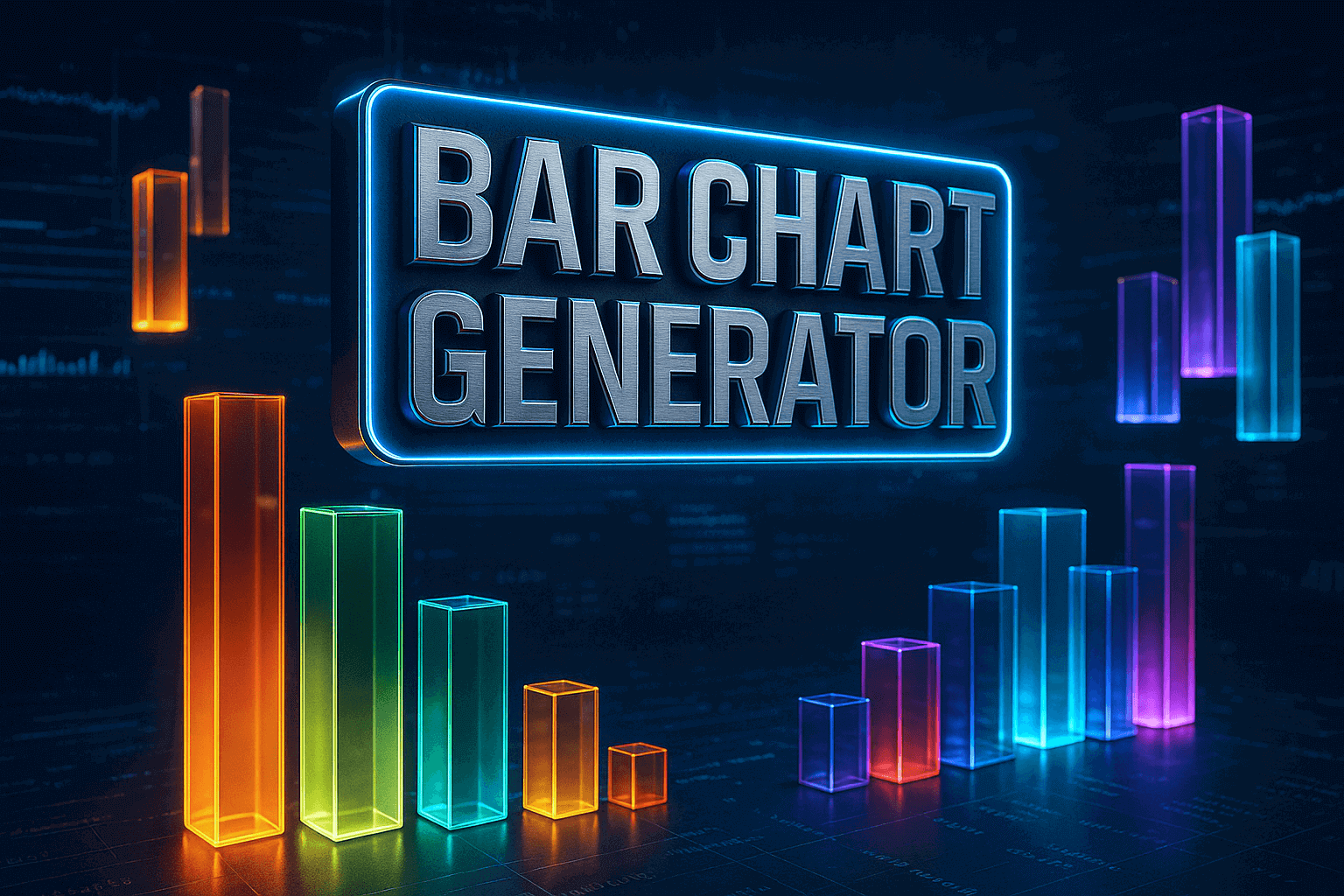
Bar Chart Generator
Create bar charts with this free online tool. Perfect for creating beautiful charts and graphs.