JSON XML Converter
Convert between JSON and XML formats with precision. Perfect for API development, data transformation, and system integration.
Your JSON
Generated XML
About JSON and XML Conversion
JSON and XML are two essential data interchange formats used across web services, APIs, and configuration files. This tool helps you seamlessly convert between them while preserving structure and special elements.
| Feature | JSON | XML |
|---|---|---|
| Syntax | Lightweight, easy to read | Tag-based with opening/closing tags |
| Data Types | Native support for numbers, booleans, null, arrays, objects | String-based with type conversion required |
| Metadata | No native metadata support | Rich support via attributes, namespaces, DTDs |
| Comments | Not supported in standard | First-class support for comments |
| Schema | JSON Schema (newer, less adoption) | XML Schema, DTD, RelaxNG (mature, widely adopted) |
| Processing | Native in JavaScript, easy parsing | Requires dedicated parsers, more complex |
JSON is ideal for:
- Modern RESTful APIs
- Frontend-backend communication
- Mobile app data exchange
- Configuration files in JavaScript ecosystems
- When bandwidth efficiency matters
XML excels at:
- Enterprise SOAP web services
- Document markup (like XHTML, SVG, DOCX)
- Complex hierarchical data with attributes
- Industry standards (finance, healthcare, publishing)
- When schema validation is critical
- Legacy system integration
This converter supports several advanced features to handle the complexities of XML and JSON:
When converting JSON to XML:
- XML Attributes: Use
@_prefix for properties to convert them to XML attributes (e.g.,"@_id": "123") - CDATA Sections: Use the
__cdataproperty to create CDATA sections for content with special characters or HTML - Formatting Control: Toggle between pretty-printed XML (with indentation) and compact XML
When converting XML to JSON:
- Attribute Handling: XML attributes are preserved with
@_prefix - CDATA Preservation: CDATA sections are properly handled and preserved
- Declaration Removal: XML declarations like
<?xml version="1.0"?>are excluded from JSON output - Namespace Handling: XML namespaces can be preserved or ignored (currently ignored by default)
How do I convert XML attributes to JSON?
Our converter automatically preserves XML attributes by adding the @_ prefix. For example, <book id="123"> becomes { "book": { "@_id": "123" } } in JSON.
How do I include CDATA sections in my XML?
When converting from JSON, use the __cdata property. For example, { "description": { "__cdata": "<b>HTML content</b>" } } becomes <description><![CDATA[<b>HTML content</b>]]></description>.
Why does the converter ignore XML declarations?
XML declarations like <?xml version="1.0"?> are processing instructions, not data. They're intentionally excluded from the JSON output since they're metadata about the document format rather than content.
Why doesn't my complex XML convert perfectly?
XML can represent complex structures with mixed content, deep nesting, and namespaces that don't directly map to JSON's data model. While our converter handles most common cases, extremely complex XML may require additional adjustments.
Related Tools
You might also find these useful

JSON TOML Converter
Convert JSON to TOML format easily. Transform data between these popular formats with this free online tool.
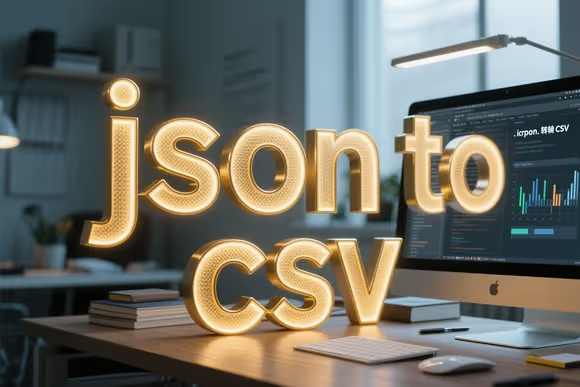
JSON to CSV
Convert JSON to CSV format easily. Validate and format JSON with JSON5 support. Process your data entirely in the browser with no server uploads.

JSON YAML Converter
Convert JSON to YAML format easily. Transform data between these popular formats with this free online tool.

JSON Formatter
Format and beautify JSON with customizable indentation. Supports JSON5, comments, trailing commas and advanced formatting options.

JSON Minify
Minify and compress your JSON by removing unnecessary whitespace. Supports JSON5 format with comments and more flexible syntax.
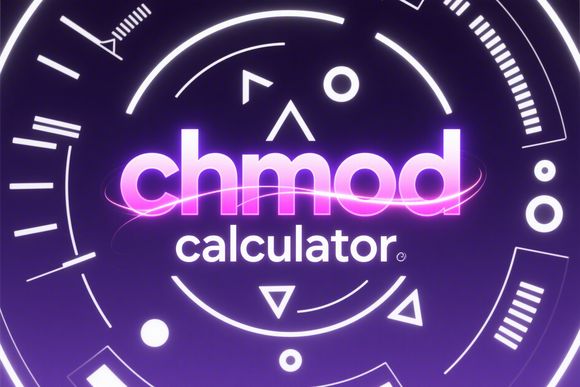
Chmod Calculator
Calculate file permissions based on octal, symbolic, and decimal formats.