Markdown to HTML Converter
Convert Markdown to HTML with real-time preview. Supports GitHub Flavored Markdown, syntax highlighting, tables, and more.
Conversion Options:
┌─ Markdown Preview ─┐
│ │
│ 📝 Type some │
│ Markdown on the │
│ left to see │
│ live preview │
│ here! │
│ │
└────────────────────┘About Markdown to HTML Converter
Convert Markdown text to HTML with this free online tool. Supports GitHub Flavored Markdown features including tables, strikethrough, task lists, and syntax highlighting. Perfect for developers, writers, and content creators who need to convert Markdown documentation to HTML format.
Markdown is a lightweight markup language with plain text formatting syntax. It was created by John Gruber in 2004 with the goal of enabling people to write using an easy-to-read and easy-to-write plain text format:
- Simple Syntax - Uses simple characters like *, #, and [] for formatting
- Readable - Plain text is readable even without rendering
- Portable - Works across different platforms and applications
- Widely Supported - Used by GitHub, Reddit, Stack Overflow, and many others
Headers:
# H1
## H2
### H3Text Formatting:
**bold** *italic* ~~strikethrough~~Lists:
- Item 1
- Item 2
- Nested itemLinks and Images:
[Link](url)
Code:
`inline code`
```
code block
```Tables:
| Column 1 | Column 2 |
|----------|----------|
| Cell 1 | Cell 2 |Supported Features:
- GitHub Flavored Markdown (GFM)
- Tables with alignment support
- Strikethrough text
- Task lists with checkboxes
- Automatic URL linking
- Line break handling
- HTML tag support
- Code syntax highlighting
- Blockquotes and nested lists
- Horizontal rules
Output Options:
- Live HTML preview with styling
- Raw HTML code view
- Copy to clipboard functionality
- Download as HTML file
- Character and word count
- Real-time conversion
Documentation:
- Convert README files to HTML
- Transform technical documentation
- Create web-ready documentation from Markdown
- Convert GitHub wiki pages
Content Creation:
- Blog post conversion
- Email newsletter formatting
- Website content generation
- Social media content formatting
Development:
- Static site generation
- API documentation
- Code comments to HTML
- Project documentation
💰 Is this Markdown to HTML converter free?
Yes, this tool is completely free to use with no limitations on content length or conversion frequency.
🐙 Does the tool support GitHub Flavored Markdown?
Yes, our converter supports GitHub Flavored Markdown (GFM) features including tables, strikethrough, task lists, and more.
⚙️ Can I customize the conversion options?
Yes, you can enable or disable specific features like tables, line breaks, HTML tags, and automatic URL linking using the conversion options.
🔒 Is my content safe and private?
Yes, all conversion happens locally in your browser. Your Markdown content is never sent to our servers or stored anywhere.
💾 Can I download the converted HTML?
Yes, you can download the converted HTML as a file using the download button, or copy it to your clipboard for easy pasting.
👁️ What's the difference between Preview and HTML modes?
Preview mode shows how the HTML will look when rendered, while HTML mode shows the actual HTML code that was generated from your Markdown.
Related Tools
You might also find these useful

Escape HTML
Free online tool to escape and unescape HTML entities. Convert special characters like <, >, &, " and ' to their HTML entities and vice versa.

Shrug Emoji Generator
Generate shrug emoji ¯_(ツ)_/¯ in different fonts and styles.

Brat Generator
Create authentic Charli XCX BRAT album style meme images with custom text and colors. Generate lime green aesthetic images inspired by the iconic Brat album cover. Perfect for social media, fan art, and expressing your brat summer energy!

ASCII Art Generator
Generate ASCII art from text.

Emoji Picker
Pick an emoji from the list and copy it to your clipboard.
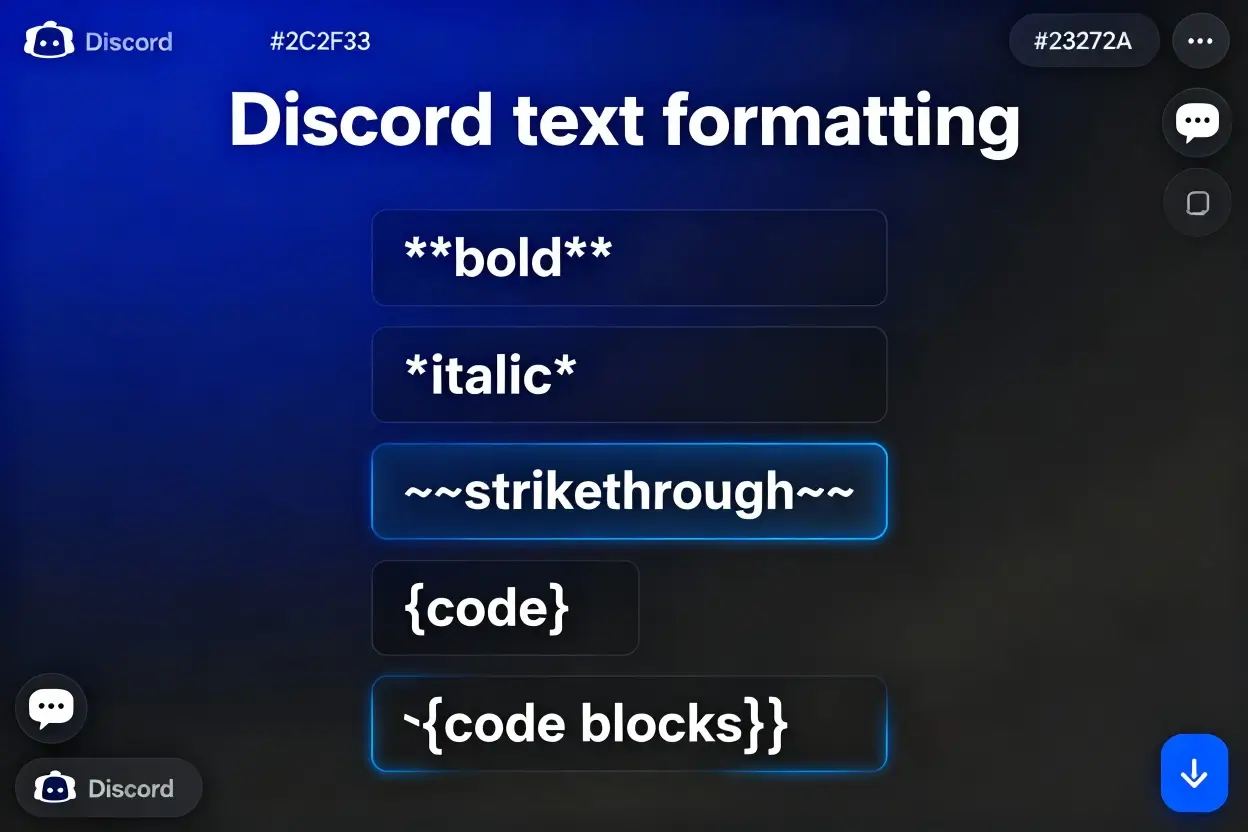
Discord Text Formatting
Format text for Discord. Perfect for formatting text for Discord.