Discord Text Formatting
Master Discord's complete markdown formatting system! Create bold, italic, underline text, combine multiple styles, add subtext, create masked links, format code blocks, and more. Perfect for making your Discord messages stand out with official Discord-supported formatting.
✏️Text Input
👁️Preview & Output
Formatted Text
Discord Preview
📚 Discord Formatting Syntax Reference
| Format | Syntax | Example | Result |
|---|---|---|---|
| Bold | **text** | **bold text** | bold text |
| Italic | *text* or _text_ | *italic* | italic |
| Bold Italic | ***text*** | ***bold italic*** | bold italic |
| Underline | __text__ | __underline__ | underline |
| Underline Italic | __*text*__ | __*underline italic*__ | underline italic |
| Underline Bold | __**text**__ | __**underline bold**__ | underline bold |
| Underline Bold Italic | __***text***__ | __***all three***__ | all three |
| Strikethrough | ~~text~~ | ~~strike~~ | |
| Spoiler | ||text|| | ||spoiler|| | hidden |
| Code (inline) | `code` | `inline code` | inline code |
| Code Block | ```code``` | ```text here``` | code block |
| Quote | > text | > quote | quote |
| Block Quote | >>> text | >>> multi-line | multi-line quote |
| Heading 1 | # text | # Big Heading | Big Heading |
| Heading 2 | ## text | ## Heading | Heading |
| Heading 3 | ### text | ### Small | Small |
| Subtext | -# text | -# small text | small text |
| Masked Link | [text](url) | [Click](https://...) | Click |
| Bullet List | - item or * item | - item 1 | • item 1 |
| Numbered List | 1. item | 1. First | 1. First |
- Headers (#, ##, ###) and subtext (-#) must be at the beginning of a line
- Don't forget to add a space after # or -# before your text
- List bullets (-, *) also need a space after them
- Formatting inside code blocks (` or ```) is displayed as-is without any markdown applied
- Use backslash (\) to escape formatting characters if you want to display them literally
💻 Code Block Language Highlighting
Discord supports syntax highlighting for many programming languages. Use triple backticks with a language name:
```javascript
code here
``````python
code here
``````java
code here
``````css
code here
``````json
code here
``````html
code here
``````cpp
code here
``````csharp
code here
``````php
code here
``````ruby
code here
``````typescript
code here
``````sql
code here
``````markdown
code here
``````bash
code here
``````diff
+ added
- removed
``````fix
green text
```💡 Tips & Tricks
You can combine multiple formatting styles:
***text***= bold + italic__**text**__= underline + bold__*text*__= underline + italic__***text***__= all three!~~***text***~~=strike + bold + italic
Use backslash to escape formatting:
\*not italic\*= *not italic*\*\*not bold\*\*= **not bold**\~\~not strike\~\~= ~~not strike~~
On mobile, long-press the text input to access formatting options, or use the syntax manually for full control.
Discord message limits:
- Regular message: 2,000 characters
- Nitro users: 4,000 characters
- Code blocks count towards the limit
Create clickable text with hidden URLs:
[Click here](https://discord.com)- Text in brackets becomes clickable
- URL in parentheses is hidden
Use -# text at the start of a line for smaller, gray subtext:
- Perfect for additional context
- Must be at the beginning of a line
- Great for footnotes or disclaimers
Use keyboard shortcuts for faster formatting:
- Ctrl/Cmd + B = Bold
- Ctrl/Cmd + I = Italic
- Ctrl/Cmd + U = Underline
- Ctrl/Cmd + Shift + S = Strikethrough
- Ctrl/Cmd + Shift + C = Inline Code
- Ctrl/Cmd + Shift + K = Code Block
💡 Select text first, then use shortcuts to wrap it!
Discord Text Formatting - Complete Official Guide
Master Discord's complete markdown formatting system based on official Discord documentation. Learn how to use bold, italic, underline, strikethrough, code blocks, spoilers, subtext, masked links, headers, lists, and all advanced formatting combinations to make your Discord messages truly stand out.
✏️ Live Discord Preview
See your formatted text in real-time with authentic Discord styling
🎨 All Formatting Styles
Complete support for all official Discord markdown syntax
💻 Code Highlighting
Support for 10+ programming languages with syntax highlighting
🔗 Advanced Features
Includes subtext, masked links, headers, and organizational formatting
📋 Easy Copy
Copy formatted text with one click for instant use
📚 Complete Reference
Comprehensive syntax table and examples for every format
Q: Does Discord formatting work everywhere?
A: Yes, Discord markdown formatting works in all text channels, DMs, server descriptions, and most text input fields.
Q: Can I use colors in Discord text?
A: Discord doesn't support direct text coloring, but you can use code blocks with specific languages like 'diff' to create colored text effects.
Q: How do I make multi-line code blocks?
A: Use triple backticks (```) before and after your code. Add a language name after the first ``` for syntax highlighting.
Q: What's the difference between * and ** for formatting?
A: Single asterisks (*text*) create italic text, while double asterisks (**text**) create bold text.
Q: Can I nest formatting inside code blocks?
A: No, text inside code blocks (` or ```) is displayed as-is without any markdown formatting applied.
Q: What is subtext and how do I use it?
A: Subtext is smaller, gray text created with -# at the start of a line. It's perfect for adding context, notes, or disclaimers to your messages.
Q: How do masked links work?
A: Use [display text](URL) format to create clickable links. The text in brackets becomes the visible, clickable text, while the URL in parentheses is hidden.
Q: Can I combine underline with other formats?
A: Yes! Use __*text*__ for underline italic, __**text**__ for underline bold, or __***text***__ for all three combined.
Related Tools
You might also find these useful

Shrug Emoji Generator
Generate shrug emoji ¯_(ツ)_/¯ in different fonts and styles.
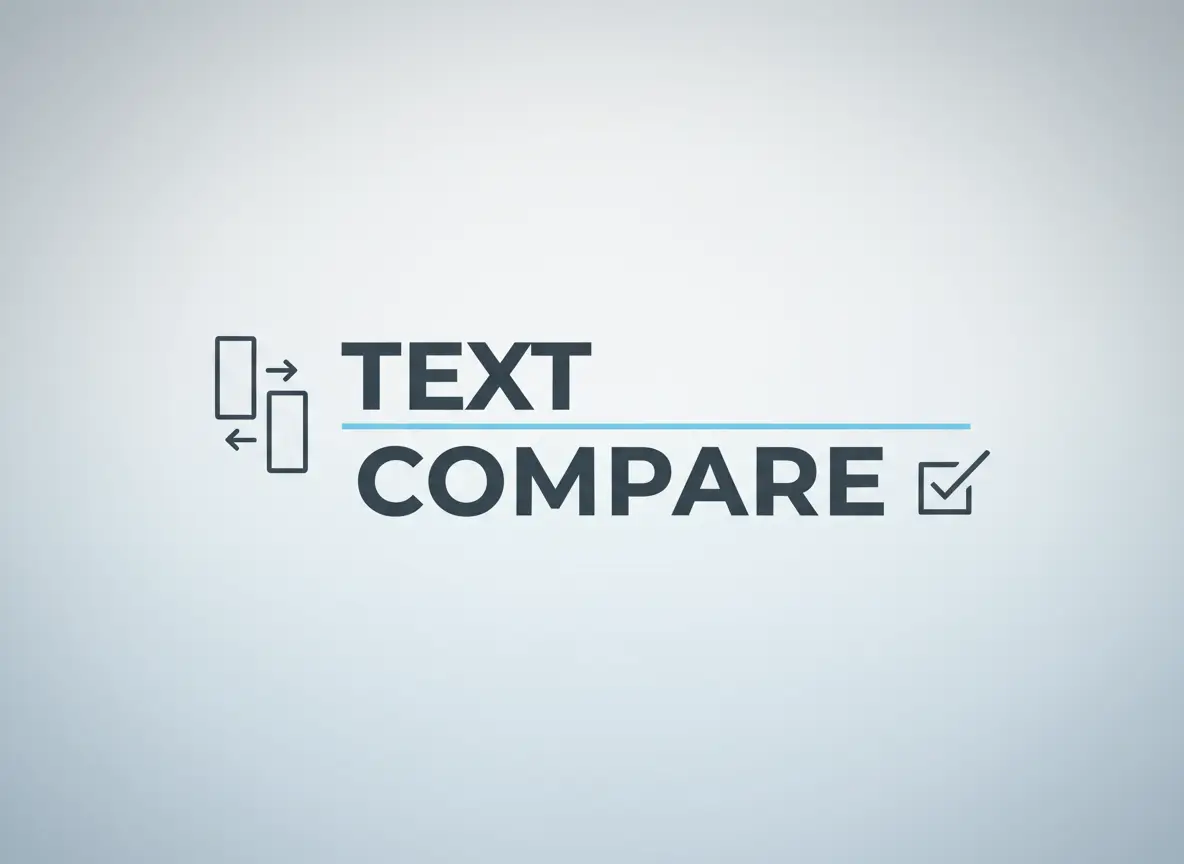
Text Compare
Compare two text documents side by side and highlight differences. Perfect for finding changes between code, articles, or any text versions with line-by-line diff.

Brat Generator
Create authentic Charli XCX BRAT album style meme images with custom text and colors. Generate lime green aesthetic images inspired by the iconic Brat album cover. Perfect for social media, fan art, and expressing your brat summer energy!

ASCII Art Generator
Generate ASCII art from text.

Emoji Picker
Pick an emoji from the list and copy it to your clipboard.

Escape HTML
Free online tool to escape and unescape HTML entities. Convert special characters like <, >, &, " and ' to their HTML entities and vice versa.