IPv6 ULA generator
Generate your own local, non-routable IP addresses for your network according to RFC4193.
This tool uses the first method suggested by IETF using the current timestamp plus the mac address, sha1 hashed, and the lower 40 bits to generate your random ULA.
About IPv6 ULA
Unique Local Addresses (ULA) are IPv6 addresses that are private to your organization or home network, similar to how private IPv4 addresses work (like 192.168.x.x). ULAs always start with "fd" followed by a randomly generated 40-bit Global ID to ensure uniqueness.
ULA addresses have the format: fdxx:xxxx:xxxx::/48 where the x's are randomly generated. The /48 prefix allows you to create up to 65,536 subnets (/64) within your network.
Benefits of using ULAs:
- They don't depend on an ISP and won't change if you change providers
- They're not routable on the global internet, providing security
- They allow for stable internal networking even without internet connectivity
- They can be used in conjunction with global addresses
Why should I use ULA addresses?
ULA addresses provide stable internal addressing that doesn't change when your ISP changes, allowing your internal network to function consistently regardless of external connectivity.
Are ULA addresses visible from the internet?
No. ULA addresses are meant for local communication only and are not routable on the public internet. They function similar to private IPv4 addresses (like 192.168.x.x or 10.x.x.x).
How are ULAs different from GUA (Global Unicast Addresses)?
GUAs are globally routable and assigned by your ISP or a registry, while ULAs are self-assigned, always start with "fd", and are meant only for internal use.
Why use MAC address and timestamp for generation?
RFC4193 recommends this approach to ensure statistical uniqueness even if networks merge. The timestamp + MAC address combination, when hashed, makes collisions extremely unlikely.
Can I manually choose my ULA prefix?
While you can technically use any prefix that starts with "fd", the RFC recommends using the generation algorithm to ensure global uniqueness if networks are ever connected.
Do I need a new ULA every time I use this tool?
No, you should generate a ULA prefix once and use it consistently for your network. Only generate a new one if you suspect a collision with another network you need to connect to.
Related Tools
You might also find these useful

Mac Address Generator
Generate random MAC addresses for testing and development.

WiFi QR Code Generator
Generate WiFi QR codes for easy network sharing. Create scannable QR codes that allow instant WiFi connection without typing passwords. Free online tool with customizable options.

Mac Address Lookup
Lookup the vendor and manufacturer of a device by its MAC address.

IPv4 Address Converter
Convert IPv4 addresses between different formats. Like binary, decimal, and ipv6.

IPv4 Range Expander
Calculate a valid IPv4 subnet from a start and end address range. Get CIDR notation and subnet information with this free online tool.
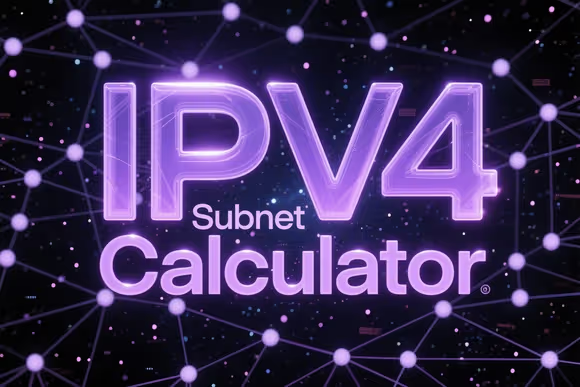
IPv4 Subnet Calculator
Calculate subnet information from IPv4 CIDR blocks. Get network address, mask, range, and more with this free online subnet calculator.