IPv4 subnet calculator
Parse your IPv4 CIDR blocks and get all the info you need about your subnet.
| Netmask | 192.168.0.0/24 | |
| Network address | 192.168.0.0 | |
| Network mask | 255.255.255.0 | |
| Network mask in binary | 11111111.11111111.11111111.00000000 | |
| CIDR notation | /24 | |
| Wildcard mask | 0.0.0.255 | |
| Network size | 256 | |
| First address | 192.168.0.1 | |
| Last address | 192.168.0.254 | |
| Broadcast address | 192.168.0.255 | |
| IP class | C |
About IPv4 Subnet Calculator
This calculator tool helps network administrators and IT professionals quickly determine subnet information from an IPv4 address with CIDR notation. It provides essential network details including network addresses, usable IP range, subnet masks, and more.
To use this calculator, simply enter an IPv4 address with optional CIDR notation (e.g., 192.168.1.1/24). If you don't include the CIDR notation, the calculator will assume a default based on the IP class:
- Class A: /8
- Class B: /16
- Class C: /24
The calculator will automatically display all subnet information. You can navigate to adjacent network blocks using the "Previous block" and "Next block" buttons.
CIDR (Classless Inter-Domain Routing) notation consists of an IP address followed by a slash and a number (1-32) that represents the number of consecutive 1's in the subnet mask.
For example:
- /24 represents a subnet mask of 255.255.255.0 (24 consecutive 1's)
- /16 represents a subnet mask of 255.255.0.0 (16 consecutive 1's)
- /8 represents a subnet mask of 255.0.0.0 (8 consecutive 1's)
The CIDR notation determines how many IP addresses are available in a subnet. The formula is 2^(32-prefix), where 'prefix' is the number after the slash.
Related Tools
You might also find these useful

IPv4 Address Converter
Convert IPv4 addresses between different formats. Like binary, decimal, and ipv6.

IPv4 Range Expander
Calculate a valid IPv4 subnet from a start and end address range. Get CIDR notation and subnet information with this free online tool.

Mac Address Lookup
Lookup the vendor and manufacturer of a device by its MAC address.
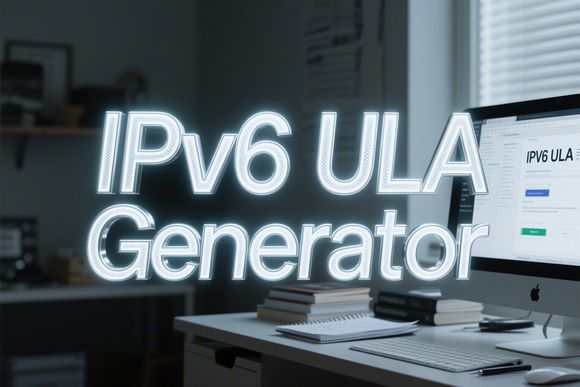
IPv6 ULA Generator
Generate your own local, non-routable IPv6 addresses for your network according to RFC4193. Create Unique Local Addresses (ULA) for your internal network.

Mac Address Generator
Generate random MAC addresses for testing and development.

WiFi QR Code Generator
Generate WiFi QR codes for easy network sharing. Create scannable QR codes that allow instant WiFi connection without typing passwords. Free online tool with customizable options.